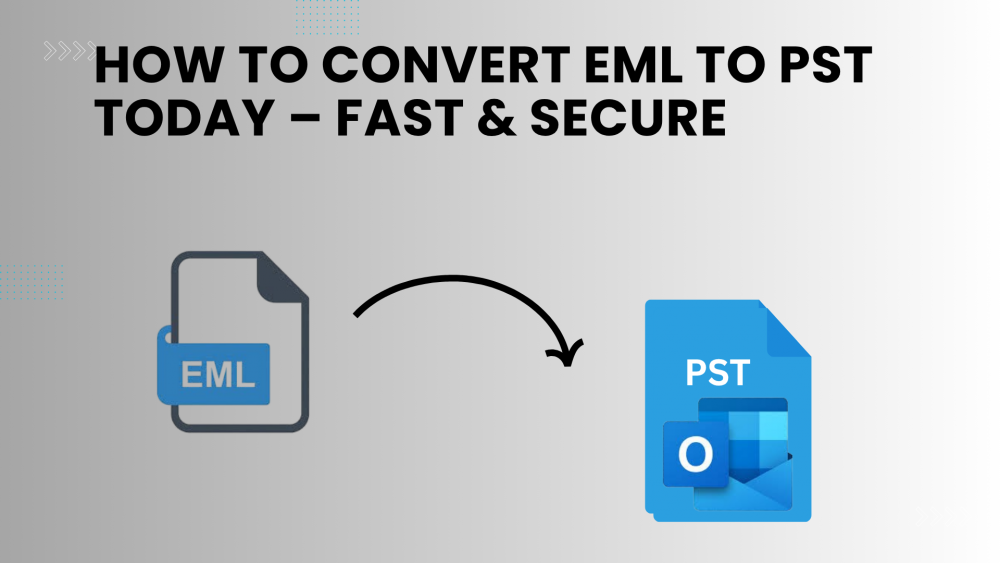
Summary: A substantial number of professionals receive emails from clients on various email platforms in EML format. Outlook can use EML files, yet when they are imported in bulk, it doesn’t always interpret them properly. Converting them one at a time can be largely impractical and might cause data to corrupt the existing file folder structure or attachments. Companies that process large volumes of emails also run the risk of data loss or slowdowns in business operations. Therefore, you need a secure, reliable solution that will retain the email, attachments, and other metadata in a new Outlook-compatible format. The EML to PST Converter can easily convert EML to PST.
Top Reasons to Migrate EML to PST
Enhanced Compatibility with Outlook
PST is Microsoft’s Outlook’s native file format, allowing easy access and management of all of your emails, attachments, and contacts in one location.
Single Location for Email Storage
Moving EML files to PST helps to lump together multiple emails or accounts into a single email file, helping to simplify your organization and mailbox data backup.
Improved Email Security
PST files come with built-in password protection and backup options, which help keep your business or personal emails safe and robust.
Access Offline
PST files allow access to emails without an internet connection or client application, as is common with EML.
Improved Email Management
Outlook has advanced search, filtering, and categorizing features that will work best with a PST file type, helping to locate and manage information faster and simpler.
Smooth Migration and Backup
By converting EML to PST, a painless move can take place between mail clients or systems with no loss of data or structure of folders.
Efficient Ways to Convert EML to PST
To convert EML files to PST, you can either do it manually if it’s only a small batch, or you can use a professional solution if you’re doing it on a large scale.
- The built-in method
- The Aryson Converter
Method 1: Manually Convert EML file to PST
- Open Microsoft Outlook and make sure it is correctly installed and set up.
- Create a New Folder in Outlook where you would like your EML emails to be imported.
- You can then drag and drop the EML files from Windows Explorer into your newly created folder.
- Check the emails to make sure everything looks right, no attachments are missing, and the metadata and content all appear structurally correct.
- To convert EML to PST Files, click File > Open & Export > Import/Export > Export to a file > Outlook Data File (.pst)
Important note: Manually doing the conversion is only good for a few emails because it can be easy to miss attachments, thus leading to a broken folder structure for larger volumes.
Method 2: All-in-One Solution to Convert EML to PST
The Aryson EML to PST Converter is useful for converting file formats to PST from EML. The software guarantees that emails retain their metadata, attachments, and folder structure. The software is great with bulk migrations, because migrating a large number of emails at once can be done with 0 data loss. You can even give the task to people without technical backgrounds, which will lessen the chance of delays associated with manually transferring data.
It can convert EML into many other file formats and email clients.
Easy Steps to Follow for EML to Outlook Transfer:
- Firstly, install the EML to PST converter on your Windows computer
- Then click “Select File” or “Select Folder” to upload EML files.
- Before conversion, the user can preview the EML emails to check the attachments.
- Select the PST output format from the file formats in the drop-down list.
- Optionally apply filters to selectively migrate your emails.
- Finally, Click on Convert to Export EML to PST.
Conclusion
When using Outlook, problems arise with EML files due to compatibility and format limitations. When users convert EML to PST, it can improve accessibility, save all data, and organize folders efficiently. A dependable solution simplifies the migration of email while keeping all attachments safe and maintaining all other essential properties of the email message without the risk of losing information or jeopardizing daily operations.
Frequently Asked Questions
Q-1: How to convert EML files to PST?
Ans: You can convert EML files to PST manually or by using a reliable tool like Aryson EML to PST Converter.
Q-2: How to convert .EML to Outlook format?
Ans: To open EML files in Outlook, convert them to PST format using professional software that ensures data integrity and accuracy.
Q-3: Which is the best software to convert EML to PST file?
Ans: Aryson EML to PST Converter is considered one of the best solutions due to its speed, accuracy, and advanced data protection features.
Q-4: Can I convert EML files to PST on Mac?
Ans: Yes, you can perform conversion on Mac using the Aryson EML to PST Converter, compatible with macOS and Windows operating systems.
Q-5: Can I convert EML to PST in bulk?Ans: Yes, the Aryson EML to PST Converter supports bulk migration, allowing multiple EML files to convert safely in a single process.







