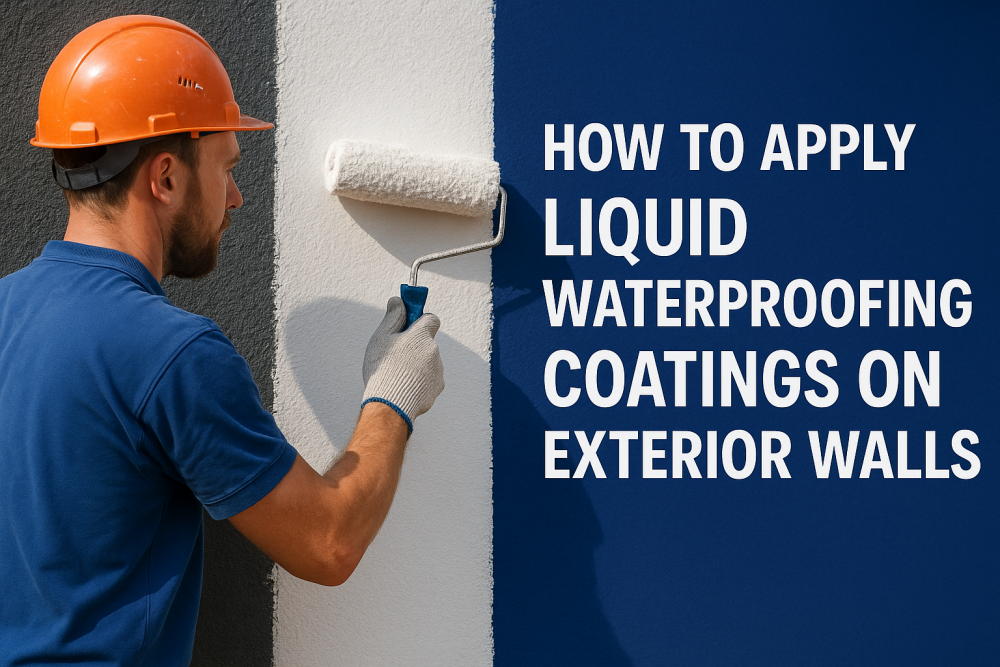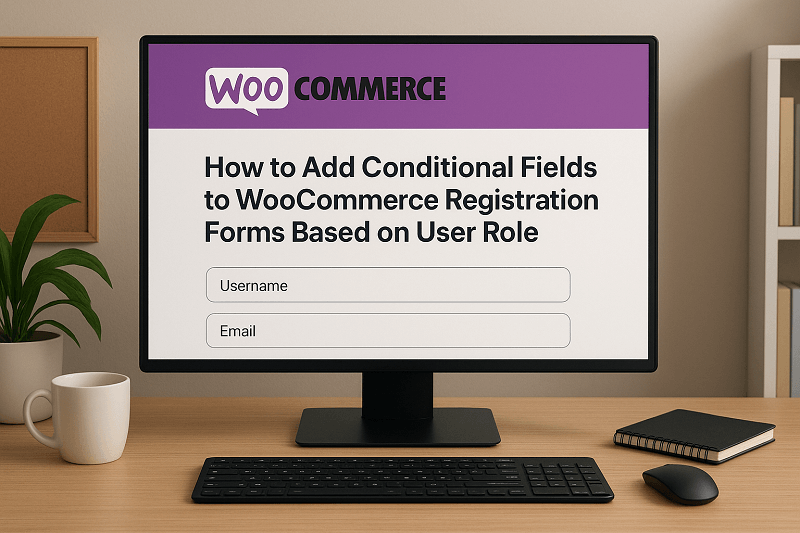
Every user shows up with their own requirements, location, background, purchase intent, and user role, and categorising them under one umbrella may spell catastrophe for your store. While one customer might need to provide additional information, another one might only be required to give you very basic details, such as their name and email.
This is where the difference between basic and custom user registration fields for WooCommerce becomes prominent. You can create fields that only appear for specific users with a specific role to play while keeping your registration process as smooth and simple as possible. Depending on the plugin you go for, the WooCommerce user registration plugin by Extendons offers you a conditional logic feature too, so users see fields that are only relevant to them.
Imagine a store where vendors, customers, and partners all sign up through the same form. Without conditional fields, the form can become cluttered and confusing. But with role-based fields, vendors can see fields for tax IDs and business names, while regular customers only see basic contact information. This reduces errors, simplifies registration, and improves user experience.
Beyond fields, the plugin allows user role selection during registration and can automatically or manually approve accounts based on role. Integrating conditional fields with role-based registration ensures your store collects the right data from the right people without confusing anyone. Let’s dive into how to implement this, the benefits, and tips for smooth execution.
Setting Up Conditional Fields Based on User Roles
The first step is deciding which fields should appear for each role. The plugin allows you to:
- Display certain fields only when a specific role is selected
- Hide irrelevant fields to keep the form clean
- Apply logic such as “if role equals vendor, show business details.”
This setup makes registration less overwhelming. You can create multiple conditions for different roles, and fields automatically appear or hide based on those rules. A reflective tip: start simple with the most essential fields, then gradually expand as needed.
Customizing Your Registration Form
Once your conditional fields are set, customization is key. The plugin provides 17 field types, including text boxes, checkboxes, date pickers, file uploads, and even Google reCAPTCHA for security.
Features to leverage:
- Drag-and-drop to arrange field order
- Enable or disable default WooCommerce registration fields
- Assign field visibility based on roles
From my experience, a well-organized form with only relevant fields increases registrations while reducing support queries about missing or incorrect information. Users appreciate a clean, intuitive layout.
Managing User Roles and Approvals
Conditional fields work best when paired with role management. The plugin allows:
- Assigning roles directly on registration
- Automatic or manual approval of users
- Blocking or limiting access for certain roles
- Sending custom emails to notify users of approval or rejection
This gives you control while providing clarity for users. When users see the fields they need and understand their account status, confusion drops, and onboarding becomes smoother.
Displaying Fields Beyond Registration
Conditional fields aren’t limited to the registration page. The plugin lets you show them on checkout or in the My Account section.
- Enable registration at checkout to capture data during purchase
- Display role-specific fields in My Account for editing or review
- Ensure only relevant fields are editable to maintain data integrity
Here is an additional useful trick you can opt for: integrate Google into your login. Sounds simple, right? This helps your users register much quicker, skip through the password memorizing process, and still have access to conditional fields that are appropriate and fitting to their role.
Best Practices and Tips
To maximize efficiency:
- Test each role to ensure fields display correctly
- Keep the form short and relevant
- Use conditional logic sparingly for complex setups
- Monitor registration data to refine fields and roles
Over time, these tweaks improve user experience, reduce support workload, and help maintain accurate records.
Conclusion
After reading this blog, you must have a clearer perception of how important the custom user registration fields for WooCommerce can be for your store, but hey, let’s go through it once again! A clear-cut registration, complete accuracy in data collection, and a user experience improved by leagues!
With the WooCommerce user registration plugin, managing roles has become super easy, approvals are simplified, and fields are more visible, all for users of various roles. If you have a registration form that is top-notch, you will not only save time but also leave a positive impression on your user right from the beginning.